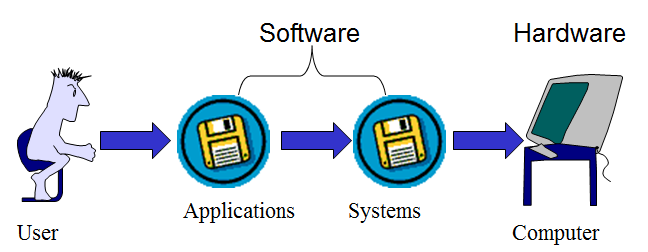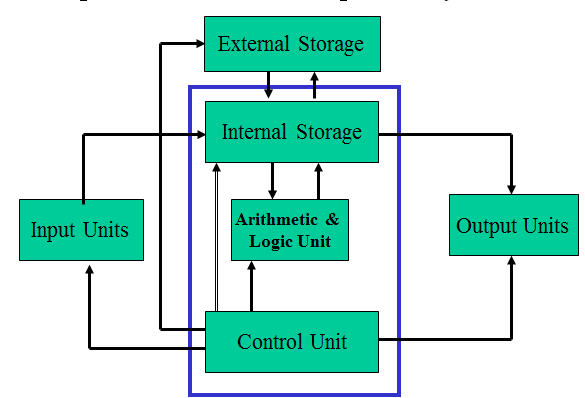Fundamentals Of Computer
Software
- Software is divided into two basic categories
- Application Software
- System Software
System Software
The systems software consists of several programs, one of the most important of which is the operating system. The operating system acts as the master control program that runs the computer.
- System Software provides the interface between the hardware and the application software.
- In this context it hides the hardware complexities and also brings the different hardware configurations into common platforms.
-
Enables the Application software to interact with the computer & help it manage it’s internal resources.
-
System software make the hardware of the computer system accessible by the application programs and the users
Application Software
Application software may be either customized or Packaged
- Customized Software :- is the Software designed for a particular customer according to their needs.
- Packaged Software :- Also called as Software Package, is the kind of “Off-the-Shelf” program developed for the general use.
Packaged Software
- Word Processing :- The Most popular kind of applications program, allows a person to use a computer to create, edit, save and print documents. Used to prepare letters, memos, reports, manuscripts, etc. E.g. Microsoft Word
- Spreadsheet :- Allows a person to use rows, columns and formulas to display, analyse and summarise data, mostly numerical data. Used to do budgets, sales projections, financial plans, etc. E.g. Microsoft Excel, Lotus 1-2-3
- Database Manager :- Allows a person to use a computer to define files, records within files and data elements within records in a relatively easy manner and provide a convenient method to access, update and create reports from the data managed in multiple files. Used to manage employee lists, student list letters, etc. E.g. Microsoft Access, dBase, SQL Server
- Graphics :- Allows a person to present information in the form of charts and graphics or to create complex freehand artwork. Used for presentations. Simple graphics are provided by spreadsheet software, while others are more sophisticated s/w. E.g. Microsoft PowerPoint, Adobe Illustrator
- Communications :- Allows a person to manage the transformation of data between computers over wired or wireless channels. Used for E-mail, Internet, FTP, etc.E.g. ProComm, Smartcom, Crosstalk
- Other useful Software :- Personal information managers, desktop publishing, hypertext, scheduling programs.
Customised Software
- Accounting, Sales and Distribution, Manufacturing, Management Sciences, Medical and Health Care, Real Estate, Personal Investor, Tax Manager, Time Scheduler, etc.e.g. ACCOUNTING Inventory Control Accounts Receivable Payroll General Ledger.
Integrated Software
Put together functions of separate software into a single software package.
Hardware, Software and Firmware
Hardware
- Consists of all machinery and equipments which comprise a computer system .
- All tangible items in a Computer system fall into the category of hardware.
- That is, in a Computer system the hardware includes, among other devices, the Keyboard, the Screen, the Printer and the Computer or processing devices itself.
Software
- Intangible in nature.
- Consists of the step-by-step instructions that tell the computer what to do.
- Needs some media to exist.
- Runs on top of hardware making the hardware usable.
- Software is divided into two basic categories
- Application Software
- System Software
Firmware
- Inbuilt software which has been installed by the manufacture.
- The permanent pieces of software which are not supposed to be altered by the users are presented in this form.
- Firmware brings some flexibilities in the manufacturing process of the computer systems.
E.g. Machine-language programs stored on ROM chip
User interacts with applications software. Systems software enables the application software to interact with the computer and help the computer to manage its internal resources.
Control Unit of Computer
Arithmetic & Logic Unit
- Both the Arithmetic & Logic Unit (ALU) and the Control Unit of a computer system are collectively called as the Central Processing Unit (CPU) of a computer system.
- When all the electronics required to implement the functions of the CPU are included in a single Integrated Circuit(IC) chip, it is called a Microprocessor.
-
The ALU performs all the arithmetic and logical operations required during the execution of the programs.
Control Unit
- Main function of the control unit is to issue the control signals to all the components to activate the role of each of them during the process of running a program.
-
It receives the individual instructions in a program one by one and then decodes them to identify the type and the sequence of the control signals to be generated.
-
The control unit is responsible for the overall control of the system.
Storage
There are Two type of Storage In Computer System
- Internal Storage
- External storage
Internal Storage
- This is also called as the main memory, and most commonly RAM (Random Access Memory).
- Volatility is one of the specific features of the main storage. That is, it requires continuous supply of electrical power to retain information.
- The internal store is used is used to
- Receive the commands and data from the input units.
- Store the information ready to be sent to the output units.
- Store the currently running program(s).
- Store the data required for the currently running program(s).
- Store the intermediate data generated by the currently running program(s).
External Storage
- The external storage units are non-volatile.
- They are used to store programs and data for future use.
- They are also used when the capacity of the internal storage is insufficient to keep the currently running program(s) and the data required.
- The common external storage units are
- Floppy Disks
- Hard Disks
- CD ROMs
- Magnetic Tapes
Input Units & Output Units
Input Units
- Input units are used to feed data and instructions to the computer system.
- Input units provide the interface between the outside world and the computer system for this purpose.
Output Units
- The output units of a computer system are used to produce the results of the operations performed by the computer.
- They are also used to output the error messages and other status of the system.
-
The most common examples for the output units are
- Display monitors
- Printers
Components of a Computer
- Input Operations :- computer can accepts data & instructions.
- Arithmetic Operations :- Computer can process arithmetic operations such as Addition, Multiplication, Subtraction & Division
- Logic Operations :- Computer can perform logic operation such as AND, OR, NOT ….
- Output Operations :- Computer can produce an output as a screen view, as a hard copy, as a sound output.
- Storage Operations :- Computer can store a large amount of data & programs permanently & perform tasks later.
Data & Information
Data: (ISO)
A representation of facts, concepts or instructions in a formalized manner suitable for communication, interpretation or processing by human beings or by automatic means.(Letters, numbers, colors, symbols, shapes, temperatures, sound or other facts and figures are data suitable for processing)
Information: (ISO)
The meaning that is applied to data by means of the conversions applied to that data. I.e. processed data.
What is Computers
A Computer is a programmable, multipurpose machine that accepts data (e.g. raw data, facts & figures) and processes, or manipulates it into information we can use, such as summaries or totals.
OR
A computer is an electronic device, operating under the control of instructions stored in its own memory unit,
- which can accept and store data (e.g. data entered using a keyboard),
- perform arithmetic and logical operations on that data without human intervention and (e.g. process data into information)
- produce output from the processing (e.g. view information on the screen).
Computer: (ISO)
A programmable functional unit that consists of one or more associated processing units and peripheral equipment, that is controlled by internally stored programs and that can perform substantial computation, including numerous arithmetic operations or logic operations, without human intervention during a run.A computer may be a stand-alone unit or may consist of several interconnected units.
OR
A collection of circuits implementing the representation and manipulation of bits.A collection of programs, which allow us to control the devices, attached to it.A collection of tools, which are designed to improve our productivity. (e.g. Calculator, clock, diary, notepad, spreadsheet, appointment scheduler, word processor)
Computer Can do
- Input Operations
- Arithmetic Operations
- Logic Operations
- Output Operations
- Storage Operations